Enrollment Next Steps
Create a Campus Information Services (CIS) Account
Log-in to cis.utah.edu using the university ID (UNID) included in your admissions letter and default password (which is your birthdate in MMDDYY format). Here is where you will register for classes, pay tuition, apply for housing, view grades, and more.
Log on to Your University Email Account (UMail)
Using your new university ID (uNID), log-in to your Mail account at cis.utah.edu. Here you can create an alias or forward your email to an existing account. Please note all official university communication will be sent to your UMail account.
Explore Housing Options
Apply for on-campus housing early, as housing fills up quickly and spaces are not guaranteed. Those interested in on-campus housing can learn more about living on campus and how to apply by visiting housing.utah.edu or apartments.utah.edu.
Learn About and Apply for Financial Aid & Scholarships
Fill out the Free Application for Federal Student Aid (FAFSA) to be considered for grants, loans, and work-study. Visit financialaid.utah.edu to learn more. Visit scholarships.utah.edu to apply for on-campus scholarship opportunities. Deadlines and requirements will vary.
Confirm Your Intent to Enroll
To save your spot at the U, confirm your intent to enroll and pay the non-refundable $300 enrollment deposit. Don’t worry – the deposit counts toward your first-semester tuition. If the deposit is a financial burden you may be eligible for an Enrollment Deposit Extension. Click here for more information on the Enrollment Deposit, as well as extension requests. International students requiring a student visa to study at the U are not required to pay the Enrollment Deposit but still need to confirm their intent to enroll.
*Note: You can accept your scholarship(s) (if applicable) when you confirm your intent to enroll.
Submit Your Final Transcripts
After admission you must submit official final transcripts to the Office of Admissions as soon as they are available. Failing to submit these transcripts may prevent you from being able to register for courses and/or receive financial aid.
*Transfer and special credit: Transcripts are automatically reviewed for transferable credit (usually takes 4-6 weeks). If you’ve sent your AP or CLEP scores electronically, the credit will be added to your record. If you wish to add International Baccalaureate, a Language Proficiency test, or receive credit for U.S. military training, see our Prior Learning Credit page for details.
Utah Bound Orientation Modules (Optional)
Incoming students who already hold a bachelor’s degree are not required to attend Utah Bound Orientation, but do have the option of taking online modules to learn how to register for courses, etc. Contact the Office of Orientation & Transition at 801-581-7069 for more information.
Visit Your Advisor
Advisors provide guidance on completing general education requirements, fulfilling prerequisite coursework, and choosing a major. Learn more at advising.utah.edu.
Start Classes
For semester start dates, view the Academic Calendar.
Pay Tuition & Fees
Pay tuition, fees, and housing and meal plan charges if applicable. Save yourself from long lines and pay online through the CIS portal.